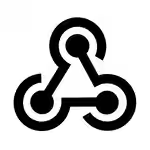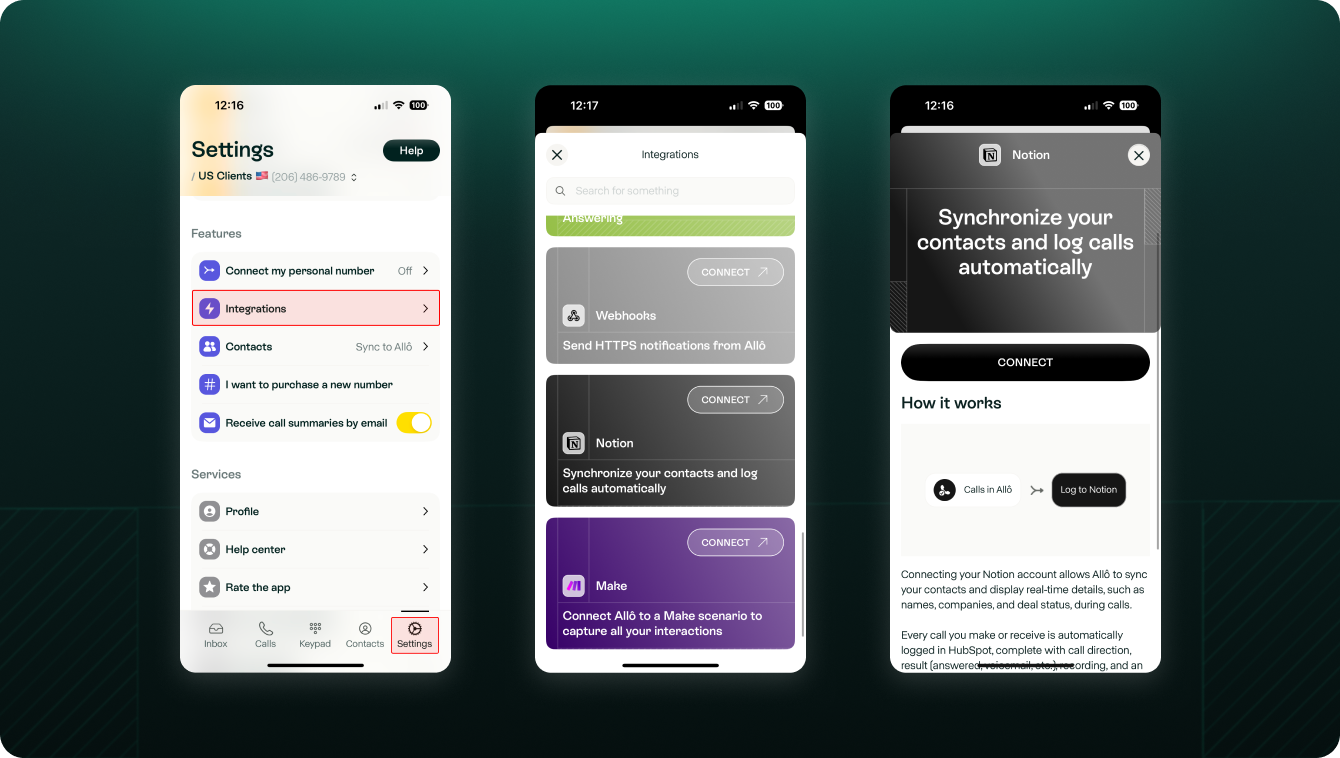Vos appels, directement dans votre espace de travail Notion
Chaque fois que quelqu'un appelle, Allo prend des notes pour vous et enregistre le tout dans votre Notion. Résumé, transcription, message vocal, prochaines étapes... parfaitement organisés sur la bonne page de contact. Pas de copier-coller, aucun détail ne passe à la trappe.
Comment ça marche ?
Quand quelqu'un appelle votre numéro Allo, Allo transcrit l'appel en temps réel. Il résume également la discussion, la relie au bon contact dans Notion et crée une nouvelle entrée sous ce contact. Aucune saisie manuelle n'est nécessaire.

Connectez votre Notion CRM
Connectez Allô à votre espace de travail Notion en quelques clics. Utilisez notre modèle ou votre template existant : nous assurons la correspondance en utilisant le numéro de téléphone de vos contacts.


Allo gère les notes
Chaque fois que vous prenez un appel, Allo rédige le résumé, transcrit la conversation et suggère les prochaines étapes, le tout grâce à l'IA.


Connecté automatiquement à Notion
Pour chaque appel, Allô crée une nouvelle page sous le bon contact. Votre CRM se met à jour tout seul.

Fonctionnalités
Lorsque vous connectez Allo à Notion, chaque appel est ajouté à votre CRM. Vous bénéficiez d'un accès complet à un résumé de l'appel, une transcription, l'enregistrement de l'appel, et aux prochaines étapes — tous enregistrés automatiquement sous le bon contact.
Que vous jongliez avec des prospects, que vous fassiez un suivi auprès des clients ou que vous souhaitiez simplement conserver une trace claire de vos conversations, cette intégration permet de conserver vos données d'appels organisées dans Notion.
Foire aux questions
Est-ce qu'Allô peut créer automatiquement des notes et des résumés dans Notion ?
Oui. Chaque appel est enregistré avec un résumé IA, une transcription et les étapes suivantes, le tout ajouté au bon contact dans Notion.
Puis-je choisir quels appels sont enregistrés dans Notion ?
Pas pour le moment. Allô enregistre automatiquement tous les appels professionnels liés à un contact connu.
Puis-je utiliser mon Notion CRM existant ?
Oui !Vous pouvez utiliser notre modèle Notion ou connecter votre propre base de données. Allô s'adapte à votre configuration.
Does the integration work with shared team workspaces?
Yes. As long as you connect a shared Notion database, Allô can log data for your whole team.
Dois-je synchroniser manuellement les appels à Notion ?
Non. Une fois que votre Notion est connecté, tout est enregistré automatiquement.
Cette intégration prend-elle également en charge les messages vocaux ?
Oui, les appels manqués et les messages vocaux sont enregistrés comme tous les autres appels.
Comment Allô sélectionne-t-il le bon contact dans Notion ?
Allô utilise le numéro de téléphone pour rechercher et mettre à jour le bon contact dans votre base de données CRM.
Cette intégration est-elle disponible dans le plan Basique ?
Oui, l'intégration de Notion est incluse dans tous les forfaits payants, sans surcoût.
Quel type de données est envoyé à Notion ?
Chaque appel comprend un résumé, une transcription complète, un lien vers l'enregistrement audio, un message vocal (le cas échéant) et les actions suivantes.
Allô créera-t-il de nouvelles pages dans Notion ?
Oui, pour chaque nouvelle interaction, Allô ajoute une nouvelle entrée sur la page du contact correspondant.
Essayez Allo gratuitement dès aujourd'hui
Boostez vos appels avec l'IA, gratuitement pendant sept jours. Pas besoin de carte de crédit.








.svg)













.avif)