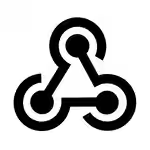Reconnaissez instantanément les appelants et consultez des informations financières
Accédez aux informations de l'appelant, telles que les factures impayées, le total des dépenses et l'historique des paiements en temps réel.
Comment ça marche ?

Informations sur l'appelant en temps réel
Pendant les appels, Allo affiche les noms des clients, les factures impayées et le chiffre d'affaires cumulé directement dans l'application.


Suivi amélioré
Accédez à des résumés enrichis par l'IA qui combinent les détails des appels avec les principales informations financières de QuickBooks.


Flux de travail optimisé
Restez informé et gérez les interactions avec les clients sans jongler entre vos différents outils.

Fonctionnalités
Une fois intégré à Allo, vous pouvez reconnaître instantanément les appelants et consulter leurs informations financières, tels que leurs noms, le total des factures et les revenus cumulés.
Pourquoi intégrer Allo à Quickbooks ?
✅ Améliorer la qualité de service
✅ Augmentez votre réactivité
✅ Bénéficiez de données financières en temps réel à portée de main à chaque appel
Foire aux questions
L'intégration se met-elle à jour automatiquement ?
Oui, Allô synchronise les données des clients avec QuickBooks en temps réel, afin que vos informations financières soient toujours à jour.
Comment connecter QuickBooks à Allô ?
Accédez aux intégrations dans le menu Compte d'Allô, sélectionnez QuickBooks et suivez les instructions pour autoriser l'accès à votre compte QuickBooks.
Cette intégration est-elle sécurisée ?
Absolument Allô utilise des méthodes d'authentification sécurisées et ne stocke pas de données financières sensibles localement.
Quelles informations client sont affichées pendant les appels ?
Vous verrez des informations telles que le nom du client, les factures impayées, le total des factures et le chiffre d'affaires cumulé.
Essayez Allo gratuitement dès aujourd'hui
Boostez vos appels avec l'IA, gratuitement pendant sept jours. Pas besoin de carte de crédit.








.svg)













.avif)