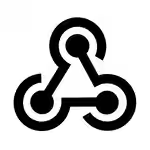Bénéficiez d'une expérience CRM fluide
Pendant les appels, accédez à des informations en temps réel sur les clients, telles que les détails clés des prospects, les étapes de la transaction et l'historique des activités.
Comment ça marche ?

Enregistrement automatique des appels
Allo garantit que vos données de communication sont toujours synchronisées avec HubSpot. Toutes les activités, y compris les appels entrants et sortants, les enregistrements et les messages vocaux, sont enregistrées dans la fiche de contact appropriée.


Synchronisez vos contacts
Les contacts HubSpot sont automatiquement synchronisés avec Allo, ce qui garantit que chaque nouveau contact ajouté dans HubSpot est instantanément disponible dans l'application Allo.

Fonctionnalités
Lorsque vous connectez Allo à HubSpot, vous pouvez accéder aux informations de vos contacts, aux journaux des appels et des discussions depuis votre numéro Allo, aux résumés des appels et aux offres.
✅ Enregistrer les appels
✅ Automatisez les suivis
✅ Assurez-vous que chaque conversation contribue à votre pipeline de ventes
Parfait pour les équipes commerciales et marketing qui cherchent à conclure des affaires plus rapidement.
Foire aux questions
Essayez Allo gratuitement dès aujourd'hui
Boostez vos appels avec l'IA, gratuitement pendant sept jours. Pas besoin de carte de crédit.








.svg)













.avif)