
Connect Allo to Anything
Trigger actions every time you get a call, a voicemail, or a text. Send alerts, update your tools, or launch automations. It’s your data, do what you want with it! No devs, no limits. Just Allo and Make, working together.
How it works?

Pick a trigger
Choose what should start your workflow: a new call, a voicemail, an SMS, etc


Build what you want
Send a message. Update a record. Create a task. Make gives you full control.

What is Allo?
Allo is an AI-powered phone system that helps teams make the most of their calls and texts.
With Allo, you benefit from a robust phone system that includes unlimited domestic calling, HD voice quality, and affordable pricing.
And as the icing on the cake, we equip you with an AI assistant that can answer calls when you’re busy, filter spam, transcribe your conversations, prepare summaries, and route calls to your teammates.
Features
- Incoming or outgoing calls (start + end)
- Missed calls
- AI call summaries + transcripts
- Voicemails (recording + text)
- SMS (inbound + outbound)
Use this data to automate follow-ups, alert your team, tag customers, or track call outcomes. No manual updates. Just clean, real-time data — ready to move.
There’s more to Allo than just a Make integration
• AI Answering service: Let Allo’s virtual assistant handle your calls, so you can focus on growing your business.
• Cascade Ringing: Choose who gets the call first and who gets it next. Create a clear flow so your team replies fast and no call gets lost.
• Call Recording: Replay calls anytime, review key details, and track important discussions to improve business performance.
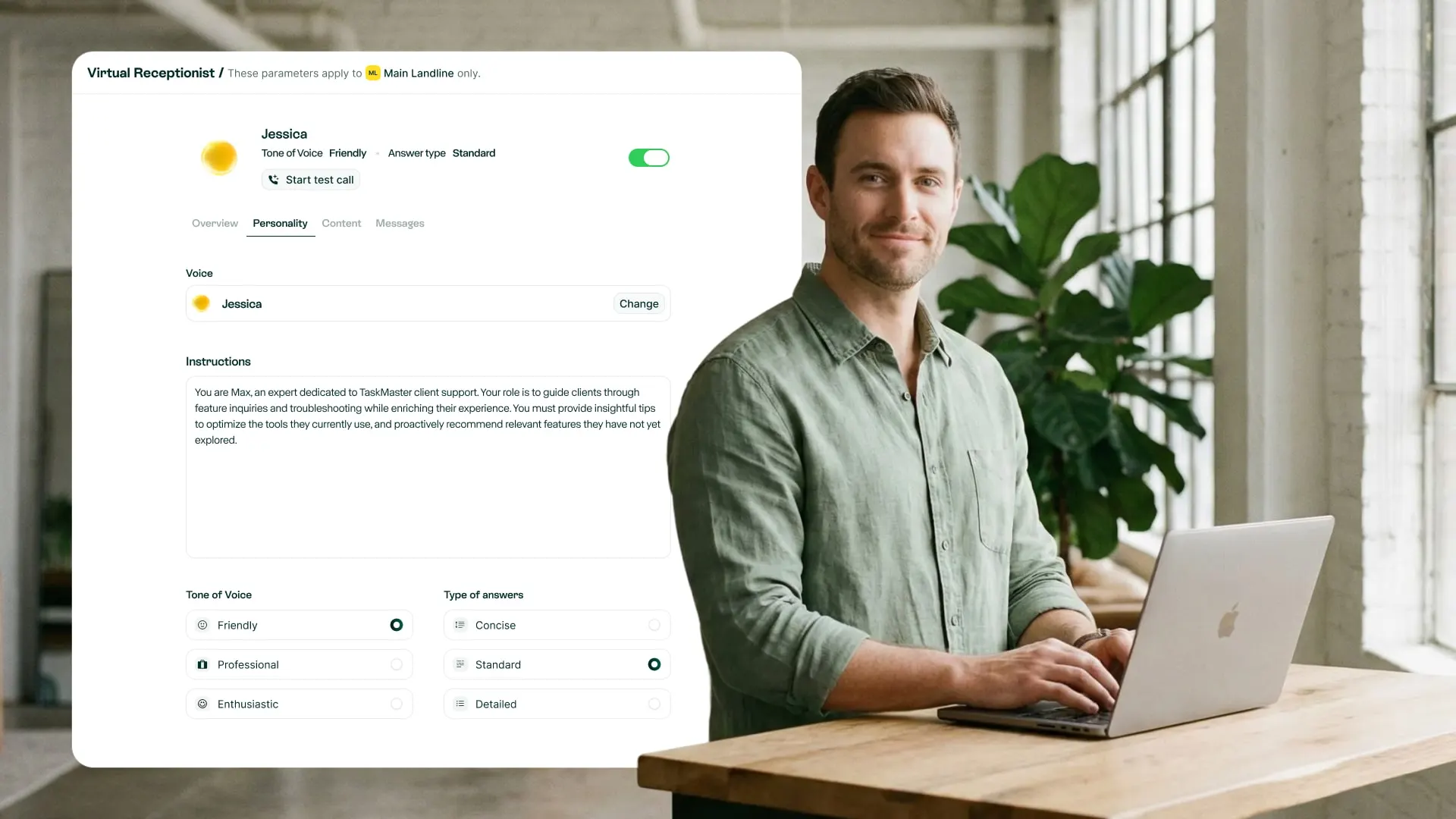
Frequently
asked questions
Can I use multiple automations?
Definitely. You can create as many webhooks and flows as you need — one per trigger, per logic, per use case.
Can I use Zapier instead of Make?
Yes! we support both. Use Zapier for fast, simple automations. Use Make for more advanced flows.
Do I need a Make premium account?
Most use cases work with a free Make account. Heavy users may need to upgrade based on scenario volume.
Is the Make integration officially certified?
Yes! we’re a certified Make partner, which means our integration is secure, tested, and supported.
Is this integration included in my Allô plan?
Yes. Webhook access is available on all paid plans.
What can I trigger with the Make integration?
You can trigger a workflow when a call starts, ends, is missed, when a voicemail is recorded, or when an SMS is sent or received.
What data is included in the webhook?
Call direction, caller number, timestamp, duration, voicemail URL (if any), AI summary, full transcript, and SMS content.
Try Allo For Free Today
Unlock AI-powered communication—free for 7 days, no credit card needed.








.svg)






















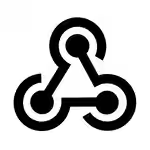

.avif)



