
Odoo Phone Integration — Get more efficient
Allo's integration with Odoo keeps your contact database and call history perfectly in sync. Your new leads, notes, and updates will flow automatically between your phone and Odoo. No manual entry required.
How it works?
The integration enables a two-way sync between Odoo and Allo so that your call history and contact data are always up-to-date.

Contact and Calls Sync
All new contacts, calls, texts, voicemail messages and recordings are automatically logged in Odoo. Forget about dealing with new contacts!


VoIP Calls
Your team can make calls with Allo phone system and enjoy all the benefits of its AI-features (recordings, transcriptions and summaries). Eliminating the need of manual work.


Everything in One Space
Allo keeps everything in one place. After each call, it logs recordings and summaries into Odoo, and all text messages sync straight into the contact record.

What is Allo?
Allo is an AI business phone system designed for agile teams and salespeople.
With Allo, you get a business phone number and AI features that will change the way you communicate with your clients and prospects.
Judge for yourself: every call is transcribed and summarized for you, the AI receptionist handles your calls when you're busy, and your call and text data flows seamlessly to your CRM.
What are the benefits of Allo’s integration with Odoo?
- Get the Context Right: Get caller ID intelligence from Odoo for every call. See the contact's name, title, and active deal before answering, turning unknown numbers into informed opportunities.
- Call Smarter, Not Harder: Get instant, two-tap access to all your HubSpot contacts and deal data directly on your mobile device.
- Fully Automated Record Keeping: Capture 100% of your communication—calls, texts, and voicemails—without touching a keyboard. Activity logs, summaries, and recordings are automatically pinned to the contact's Odoo timeline.
Features
• Contact Sync
We import contacts from the Odoo Contacts, including:
- Name
- Company
- Phone
- Job title
This happens every 30 minutes, keeping your Allô inbox fresh.
• Auto-create new contacts
Don’t waste time adding leads manually. If you receive a call from a number that’s not in Odoo, we’ll create a new contact for you, instantly.
• Internal notes after each call
Every call you make or receive is logged in the corresponding Odoo contact with an internal note. Perfect for keeping track of conversations and context across your team.
• Simple, secure setup
You stay in control. All we need is your username, database name, and API key to get started, no complicated setup.
How to activate the integration?
There’s more to Allo than just an Odoo integration
- Let AI Handle Your Calls: Allow Allo's AI answering service to screen and filter your calls.
- Distribute Calls Across Your Team: Use cascade ringing to determine who gets the call first and who gets it next.
- Record, Transcribe, and Summarize Everything: Our call recording feature automatically records, transcribes, and summarizes your calls.
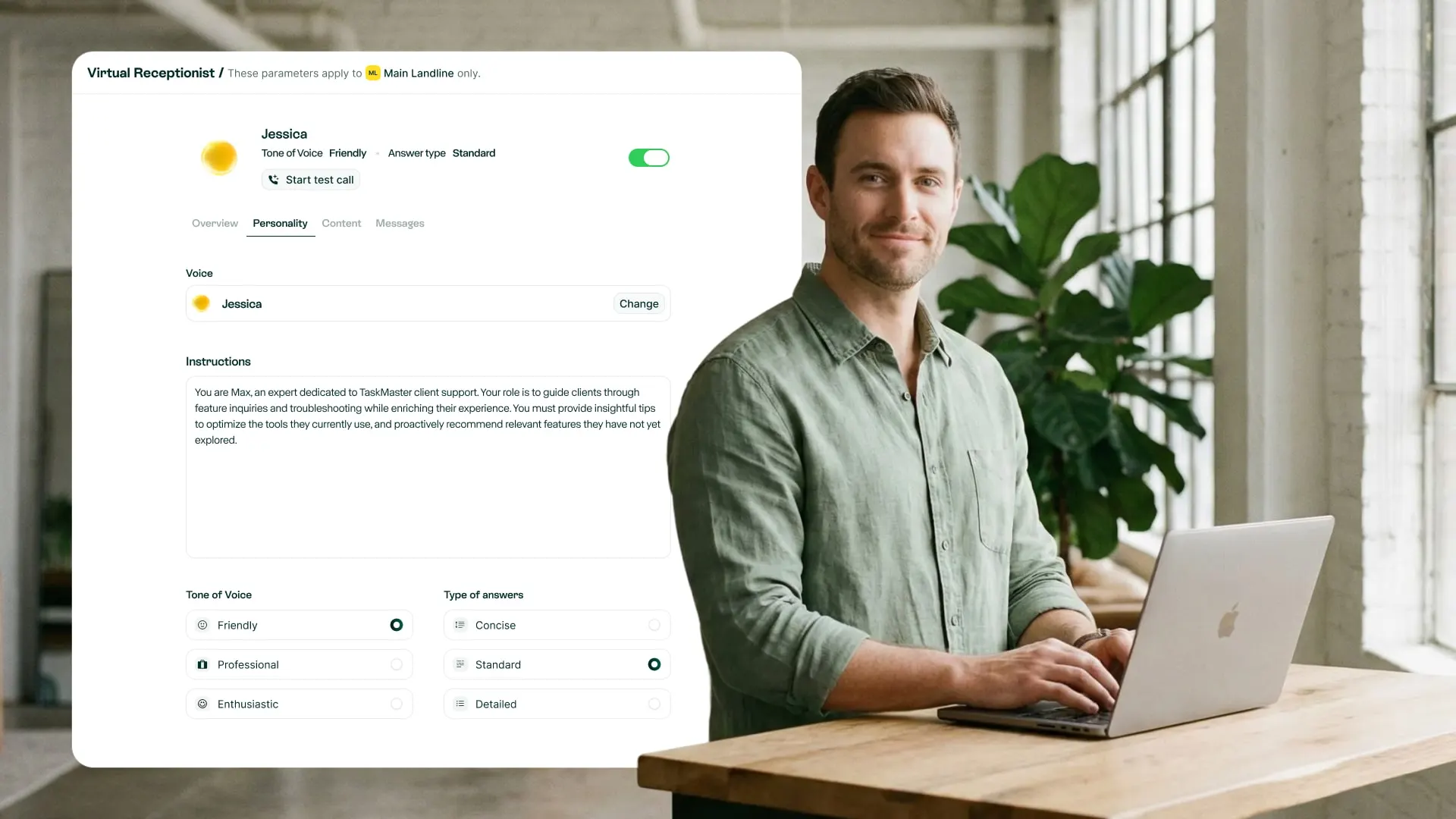
Frequently
asked questions
What does the Odoo integration do exactly?
Allô syncs your contacts from the Odoo Contacts module every 30 minutes. After each call, an internal note is automatically added to the contact’s record in Odoo. If the contact doesn’t exist yet, we create it for you. No manual input needed.
What contact details are synced from Odoo?
We sync the company name, contact name, email, phone number, and job title. Everything stays up to date across both tools automatically.
What do I need to connect my Odoo account?
Just three things: your Odoo login email (used as the username), your database name (from your Odoo URL), and an API key you generate in your Odoo account settings.
How often does Allô sync with Odoo?
Contact sync happens every 30 minutes. It’s fast enough to keep your database fresh without overwhelming your Odoo setup.
Can Allô create new contacts in Odoo automatically?
Yes. If you receive or make a call with a number that’s not in your Odoo database, we’ll create the contact for you and attach the call note, so no opportunity slips through the cracks.
Try Allo For Free Today
Unlock AI-powered communication—free for 7 days, no credit card needed.








.svg)






















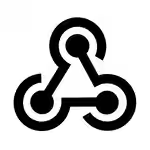

.avif)



