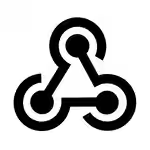.avif)
Zoho Flow Integration: Automate Your Business Workflows From Every Call
Connect Allo to Zoho Flow and build smart automations that keep your tools in sync. From CRM updates to Slack alerts or invoice tracking, Allo triggers workflows that fit your business—no manual work required.
How it works?
With every incoming call, voicemail, or SMS in Allo, Zoho Flow springs into action. The integration allows you to create workflows using call data—such as transcripts, summaries, and caller IDs—to automate tasks across 800+ apps supported by Zoho Flow.

Build your flow
Use Zoho Flow’s drag-and-drop editor to design custom workflows. Choose triggers from Allo, define actions across your apps, and automate everything from CRM entries to support tickets.


Full data sync
Allo sends detailed call metadata, including summaries, transcriptions, and voicemail links. That means you can update customer records, follow up on leads, or notify teammates—all in real time.


Works out of the box
No developers needed. Just connect your Allo account, choose a trigger, and launch your flow. Perfect for sales, support, and operations teams who want better coordination.

What is Allo?
Allo is a VoIP phone system built for busy entrepreneurs and agile teams.
With Allo, you gain the powerful combination of a reliable VoIP provider and intelligent AI features designed to make your life easier.
Features
Automatically trigger workflows from Allo events
✅ Integrate with 800+ apps via Zoho Flow
✅ Send call data, summaries, and transcripts to your favorite tools
✅ Automate lead updates, support tasks, or internal notifications
✅ No-code setup with a visual workflow builder
There’s more to Allo than just a Zoho Flow integration
• AI Answering service: Let Allo’s virtual assistant handle your calls, so you can focus on growing your business.
• Cascade Ringing: Choose who gets the call first and who gets it next. Create a clear flow so your team replies fast and no call gets lost.
• Call Recording: Replay calls anytime, review key details, and track important discussions to improve business performance.
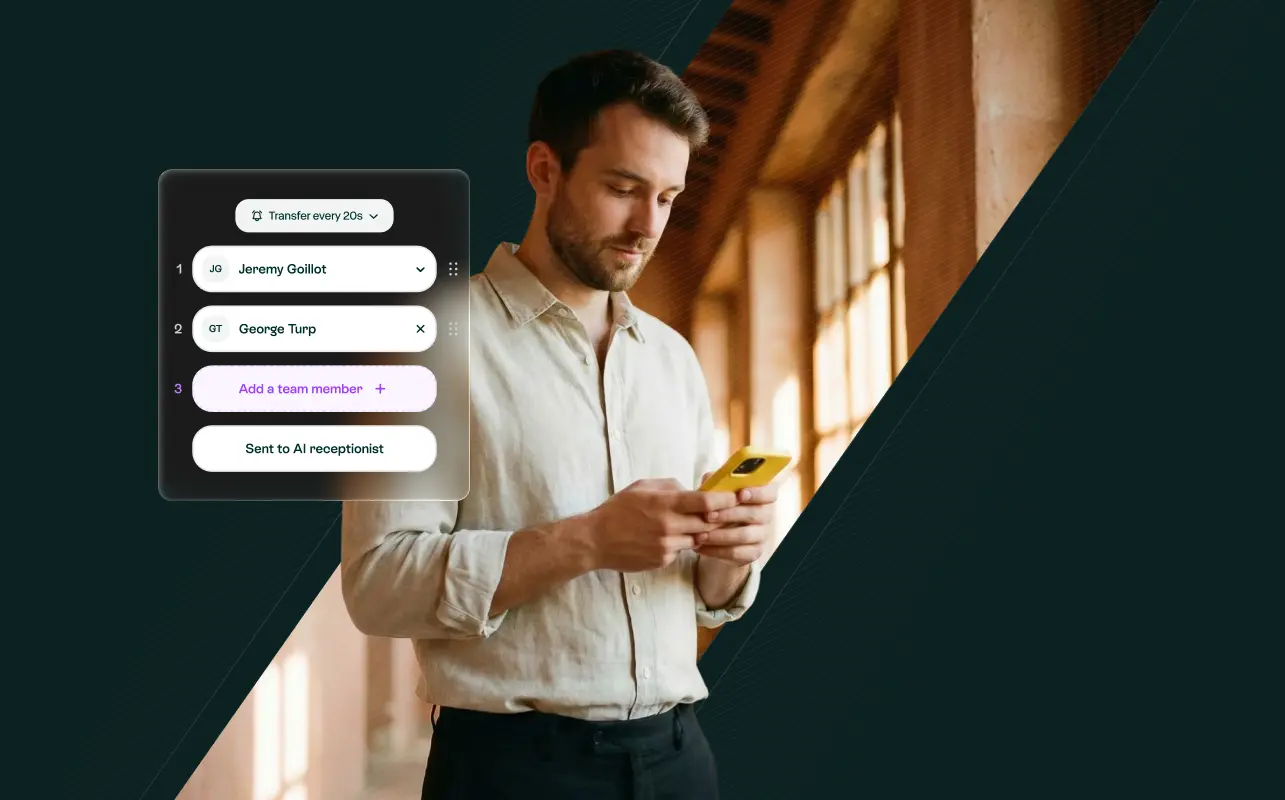
Frequently
asked questions
Does this require a Zoho Flow account?
Yes, you’ll need a Zoho Flow account to create and manage workflows.
Can I use this integration with any Zoho Flow-supported app?
Yes. You can connect Allô call data to any of the 800+ apps in Zoho Flow’s ecosystem.
Do I need to code anything to use this?
No coding required. Everything works through Zoho Flow’s visual builder.
What kind of data does Allô send to Zoho Flow?
Each call event includes metadata like caller ID, summary, transcript, and links to voicemail or recording.
Can I build conditional workflows?
Yes, Zoho Flow supports conditions, filters, and branching logic for complex automations.
Try Allo For Free Today
Unlock AI-powered communication—free for 7 days, no credit card needed.








.svg)