Finding your way among the multiple options for small business phone systems can be hard.
Luckily, we’ve put our hands deep into 20 top SMB phone systems and selected the best for you.
Why You Can Trust Our Selection
We’ve spent the past years working with SMBs and small startups, so we know firsthand what makes or breaks a phone system.
To prepare our selection, we focused on the following points:
- Pricing: we prioritized solutions that offer a free trial, transparent and flexible pricing, and excluded those overloaded with add-ons.
- Ease of use: we selected tools with a short learning curve that can be set up and managed even by non–tech-savvy users.
- Customer support: we reviewed feedback on sites like G2 and Trustpilot to understand real users’ experiences with support teams.
- Integrations: we favored tools with native integrations, paying particular attention to CRM compatibility, which is especially valuable for small businesses.
- Communication channels: while voice was our main focus, we also checked whether the tools support SMS, video, or instant messaging.
Now, it’s time to share our picks.
Editor’s Recap
In our tests, Allo proved to be both cost-effective and efficient, making it a great fit for small teams. Google Voice is another good option for companies focused on budget, while Nextiva and Dialpad tend to work better for larger organizations.
Allo - Best AI Phone System
Allo is an AI-native phone system, designed from the ground up to make artificial intelligence central to the way it works.
Two things set it apart:
- Its integration of artificial intelligence. Allo can answer calls on your behalf, provide you with transcripts of your conversations, and even allow your callers to book appointments with you.
- Its mobile-first approach. Allo offers an app that can be installed on iPhones and Android devices, and all of your settings can be managed directly from your phone. In practice, this means you never need to log in to a desktop system or purchase additional hardware to run it.
What we like about Allo
- Works on your phone and desktop: there is no need to buy physical devices, as the system runs directly on your smartphone or computer without requiring anything else.
- Strong AI features: its AI features are particularly strong. The answering service and the voice-activated IVR system proved highly effective in our tests, and we also appreciated the automated SMS replies.
- Native CRM integrations: Allo integrates natively with the most popular CRMs on the market: HubSpot, Salesforce, and Attio.
- SMB-friendly pricing: the model is well suited to small and midsize businesses. The service includes a 7-day free trial, two straightforward plans, and no hidden add-ons or minimum seat requirements.
What we don’t like about Allo
- Limited to voice and texts: Allo doesn’t support video meetings or instant messaging.
- Recent solution: it is a relatively recent solution compared to more established providers such as Nextiva or Ooma. While we did not experience any bugs, its newcomer status is something to keep in mind.
- Language limit: the AI features are restricted to three languages (English, Spanish and French) which may limit their usefulness for some businesses.

Pricing
- Starter: $25/user/month
- Business: $45/user/month
Demo
Quo - Best Phone System for collaboration
Quo (formerly OpenPhone) has been around since 2019 and has quickly become a favorite among small businesses.
Two things stood out during our tests:
- It was clearly designed for people who are not very tech-savvy. The interface is clean and easy to use, and the onboarding process was very smooth.
- The product is also optimized for collaboration, with many options that support teamwork.
What we like about Quo
- High-quality and responsive support team: Quo’s support team received the best feedback we have seen on G2.
- Unrivaled ease of use: the onboarding videos helped us get started quickly, and overall the product is extremely user-friendly.
- Flexible pricing: it offers three different plans, and at least one of them should fit your needs. You can also try the product for free for 7 days.
- No physical device required: you can set up your phone system without purchasing any hardware.
- Strong collaboration features: the shared inbox, the team chat, and the tagging options make collaboration between team members super smooth.
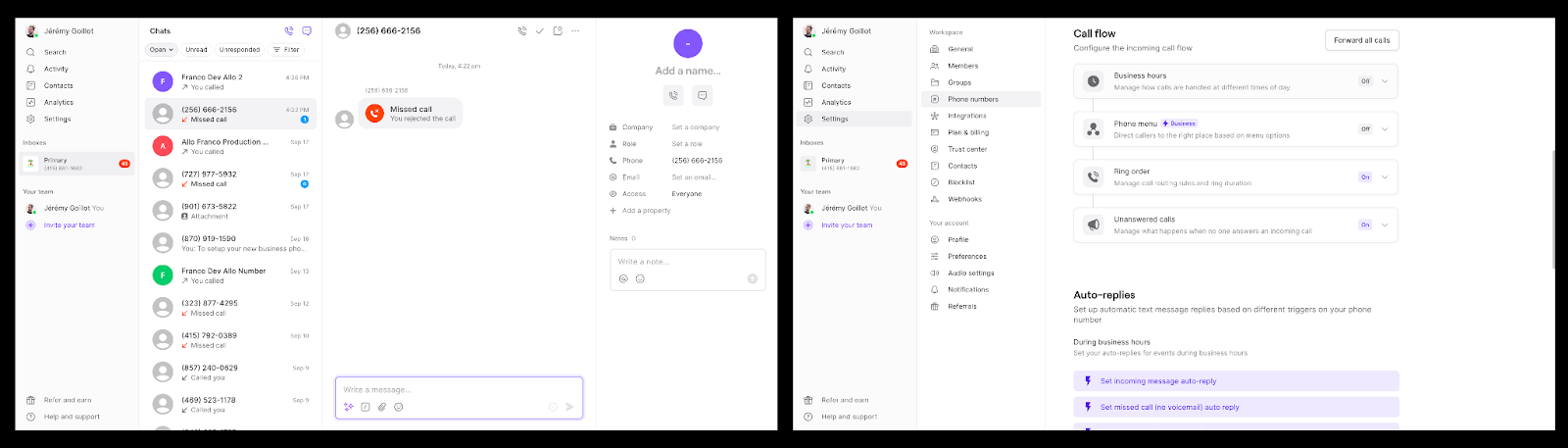
What we don’t like about Quo
- They are strict with cold callers: Quo does not allow cold calling. While we did not encounter any issues during our tests, we found many reviews mentioning accounts being suspended overnight. If you have a sales team, it may not be the best option.
- Works best in North America: Quo offers local numbers only in the United States and Canada.
- Limited spam filtering: unfortunately, it does not provide an effective spam filter, so you will likely still have to deal with telemarketers and robocalls.
- Charges extra for AI features: their plans include enough AI credits for only 10 calls per month.
Pricing
- Starter Plan $19/user/month
- Business $33/user/month
- Scale: $47/user/month
Demo
Grasshopper - Best phone system for solopreneurs and small teams
Grasshopper is a business phone system designed for solopreneurs and small businesses. Founded in 2003, it is one of the oldest mainstream phone systems still on the market and is now owned by GoTo.
The app stands out for its ease of use, and small teams in particular should appreciate its simplicity.
What we like about Grasshopper
- It sticks to the basics: with its limited feature set, Grasshopper feels reassuring, especially for less tech-savvy users.
- Offers an answering service: through a partnership with Ruby.com, Grasshopper users can access a professional phone answering service.
- Works across devices: available on both smartphones and desktops, so you never miss a call.
- SMB-friendly pricing: the True Solo plan at $18/month makes it attractive to price-sensitive users.
What we don’t like about Grasshopper
- The product feels outdated: GoTo appears to have stopped developing new features. AI capabilities are limited to voicemail transcription, the interface looks dated, and we encountered some bugs and glitches during testing.
- No native CRM integrations: Grasshopper doesn’t integrate with Salesforce, HubSpot, or similar tools.
- Support lacks responsiveness: while we didn’t contact support directly, numerous online reviews on G2 and Trustpilot (where Grasshopper scores 2/5) criticize slow or unhelpful support.
- Limited availability: the service only works for users in the US and Canada.
Pricing
Grasshopper offers three plans:
- True Solo: $18/month for one user
- Solo Plus: $32/month with unlimited users
- Small Business: $70/month for unlimited users and 4 phone numbers
The tool can be trialed for 7 days without a credit card.
Demo
Google Voice - best phone system for Google Workspace users
Google Voice is Google’s VoIP phone system.
During our review of Google Voice, we noticed its small business-friendly pricing, its ease of use and clean interface (coherent with other Google products) and its vibrant online community.
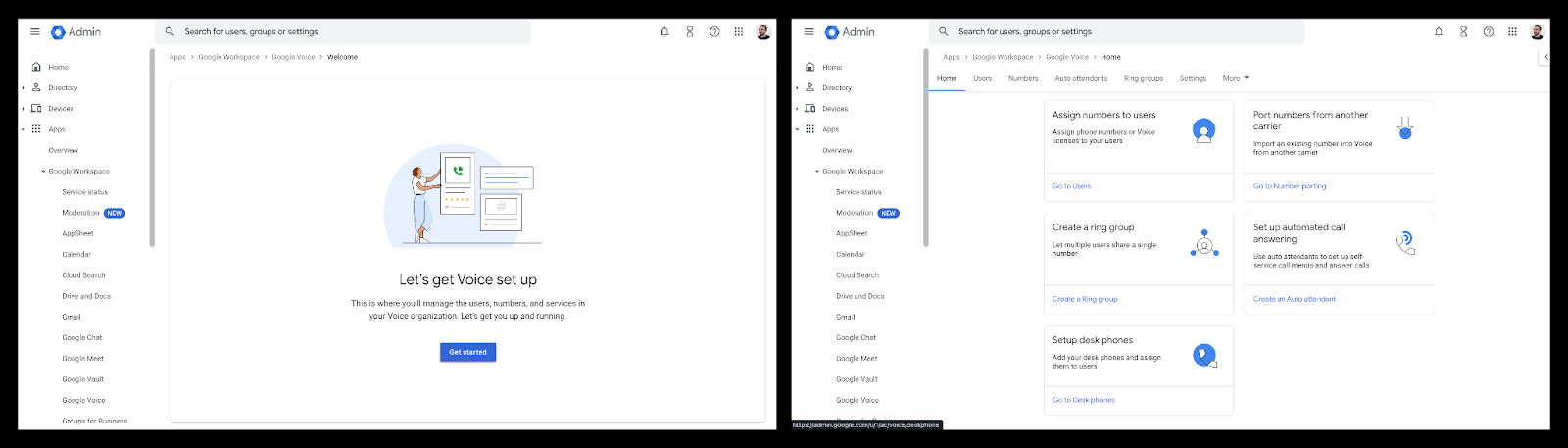
What we like about Google Voice
- Offers affordable plans: Google Voice is free for personal use, and its paid plans start at only $10/user/month (although you’ll have to pay for a Google Workspace subscription on top).
- Easy to set up and use: like most Google products, Voice is super easy to understand and use. And when we didn’t find an option, we turned to their rich online forum for answers.
- Offers unlimited calls and texts: in the US and in Canada, Google Voice lets you call and text without limits.
What we don’t like about Google Voice
- Requires a Google Workspace subscription: if you want to use Google Voice for your business, you’ll have to stay in Google’s ecosystem and pay for a Google Workspace subscription on top of your Google Voice subscription.
- AI features are limited: we expected more a company that’s a frontrunner in the AI competition. Google Voice’s AI will only block spam calls (which it does well) and transcribe your voicemails.
- No business hours settings: it’s not possible to set after hours to forward your calls when you’re closed or send callers directly to the voicemail.
Pricing
Google Voice offers 3 plans:
- Starter: $10/user/month
- Standard: $20/user/month
- Premier: $30/user/month
Demo
Dialpad - Best phone system for fast-growing teams
Dialpad is a bit different from the other solutions we included in this selection.
While we have focused so far on phone systems, Dialpad belongs to a category called UCaaS (unified communications as a service). Put simply, Dialpad supports voice and text but can also be used for video meetings.
When we reviewed the product, a few things stood out:
- Dialpad offers countless native integrations, making it easy to fit into your existing stack.
- They provide three different products tailored for general usage (Dialpad Connect), sales teams (Dialpad Sell), and support teams (Dialpad Support), which is helpful if your teams have specific needs for their phone system.
- Overall, it was designed for medium-sized and large teams, so it may be best suited for the fastest-growing SMBs.
What we like about Dialpad
- It offers strong AI features that are included for free: like Allo, Dialpad provides compelling AI tools without add-ons. We especially liked the call summaries and call scoring features. They also offer AI live coaching and an AI support agent.
- It works in 70 countries: not only does Dialpad operate in these countries, but it also provides local numbers, which is convenient if you need to maintain local teams. Their AI features support nine different languages.
- It integrates with countless tools: Dialpad connects with Slack, HubSpot, Salesforce, Google Calendar, Zendesk, and many more. Be aware, however, that some integrations, such as CRM tools, are only available in the more expensive plans.
What we don’t like about Dialpad
- Call quality could be better: we experienced some call dropouts, and at times, we did not receive notifications for incoming calls. These issues were not frequent, but they raised concerns about long-term reliability.
- Getting in touch with the support team can be difficult: we did not have to contact support ourselves, but on Trustpilot we found many examples of users waiting days to get a clear answer.
- The learning curve is steep: Dialpad is packed with features and options, which is great, but it also requires time to become familiar with.
Pricing
Prices start at $27 per user per month for Connect, the general-purpose solution, and go up to $170 per user per month for the premium versions of the Sales and Support plans.
Demo
Nextiva - Best phone system for mature companies
Nextiva has been around since 2008, which helps explain why the product feels so sophisticated.
During our tests, we were impressed by the number of communication channels it supports (voice, video, texts, and even instant messaging like WhatsApp) as well as its team collaboration features.
What we like about Nextiva
- Supports most communication channels: Nextiva handles voice and text messages like traditional phone systems, but you can also use it to manage your Instagram or WhatsApp messages or hold video meetings.
- Works well for teams: it offers team chat, strong collaboration features, and a detailed analytics section that helps you keep track of what’s happening inside the company.
- Responsive support: their support team receives very positive reviews on Trustpilot and G2, with many users praising their patience.
What we don’t like about Nextiva
- Some integrations require Windows: for example, integrations with HubSpot or Act! are not available on Mac.
- Too many add-ons: features like call recording, SMS routing, or live chat require extra payment on the entry-level plan.
Pricing
Nextiva’s SMB plans start at $23 per user per month for the Core plan and go up to $75 per user per month for the Power Suite CX plan.
There’s no free trial.
Demo
Frequently Asked Questions about Small Business Phone Systems
[[faq-blog]]
How to Choose the right phone system for my small business ?
- Assess your needs: Identify your specific communication requirements, including the number of users, call volume, and desired features.
- Review integrations: Check if the phone system plays well with your existing tools like your CRM.
- Consider your budget: Set a realistic budget for your phone system and compare pricing plans from different providers.
- Test the system: Take advantage of free trials or demos to experience the system firsthand before making a commitment.
What is the best phone system for a small business?
During our tests, we found Allo to be both affordable and efficient, especially for small teams. Google Voice is a solid choice for budget-sensitive companies, while Nextiva and Dialpad are better suited for larger businesses.
How much does a small business phone system cost?
The cost of a phone system depends on the features you need. On average, a robust solution ranges from around $10 per user per month (Google Voice’s entry plan) to $23 per user per month (Nextiva’s entry plan).
What is the cheapest way to have a business phone?
The cheapest option is usually to get a virtual phone number from a VoIP provider like Allo or Nextiva instead of buying hardware or a traditional landline. You can run it directly from your smartphone or computer with an app. If you only need the basics (one line, voicemail, and call forwarding), plans can cost under $20 per month.
Should I have a separate phone for my small business?
Yes. Having a separate phone (or at least a separate number) helps you keep work and personal life apart. It looks more professional to clients and makes it easier to manage calls, voicemail, and availability. If you don’t want two devices, you can use a virtual number on your existing phone or subscribe to a VoIP service that works on your smartphone.
Can I keep my number with VoIP?
Yes. Most VoIP providers allow you to port your existing number.






.svg)
































