For business owners, phone calls are more than just a way to connect. They’re a direct line to potential customers.
Yet, too often, these calls go unanswered, leading to missed sales, frustrated customers, and lost revenue.
In fact, a recent BrightLocal survey found that phone calls remain the most popular way for consumers to reach out, ahead of emails and in-person visits. This makes every call a high-stakes moment, where first impressions count.
%2015.26.09.png)
So, how can you make sure you never miss another critical call?
In this post, we’ll break down the essentials of call forwarding – including its benefits, costs, security features, and the best services to keep your business connected, no matter where you are.
What is a Call Forwarding Service?
Call forwarding: a definition
In simple words, a call forwarding service automatically redirects incoming phone calls to another number of your choice, such as a mobile phone, a different office line, or even an AI-powered receptionist.
It's a modern tool to maintain connectivity and professionalism, ensuring every customer gets answered (and that you never lose a lead!)
Is call forwarding safe?
In general, call forwarding services are safe, and you should trust your provider's security.
There are also third-party apps like Allo that guarantee maximum security, incorporating advanced encryption and sophisticated fraud protection measures. This means you can confidently forward your calls, knowing that your business and customer data are safeguarded against unauthorized access and potential fraud.
How Much Does Call A Forwarding Service Cost?
Costs can vary based on the provider and the included features.
Take into account that basic call forwarding might already be included in your current phone plan at no extra cost.
Dedicated business services typically range from $10 to $30 per month, with premium options offering advanced features like analytics, voicemail transcription, and CRM integrations.
What Are the Best Call Forwarding Services?
The answer to this question will depend mainly on your company’s size.
Let’s explore the different options together.
Best Call Forwarding Service for Small Business
Allo
Allo is the all-in-one call forwarding service for SMBs.
It combines the call forwarding service you need with advanced AI features like automatic call recording, summaries, and automated text replies – all at a competitive price. Its mobile-first design makes it the top choice for small businesses without a fixed office or those working remotely across the city.
Pricing
Allo pricing begins at $13/month with its Starter plan and goes up to $35/month if you choose the Business plan. Both plans offer the forwarding service.
Other standout features include call recording for easy call review, business hours and IVR for smart call routing, and an AI receptionist that handles your calls 24/7.
%2016.43.18.png)
How to forward calls using Allô?
Follow these steps to seamlessly transfer calls to another phone number:
- Click on "Account" in the Menu: Navigate to the bottom menu in the Allo app and tap on Account.
- Select Your Phone Number: In the account settings, tap on your phone number to access its configuration.
- Tap on "Unanswered Calls": Locate the Unanswered Calls section to manage how calls should be handled when you can't pick up.
- Select "Transfer Calls"From the list of options (e.g., send to voicemail, AI receptionist), choose Transfer Calls.
Allo offer three distinct forwarding options.
1. Send to voicemail
Allo allows you to create customizable voicemail greetings to inform callers about your availability and offer next steps. Perfect for when you need to focus on tasks or are unavailable outside business hours.
- Custom greeting messages: Set a professional tone for your voicemails.
- Voicemail transcription: Receive text summaries of voicemails for quick follow-ups.

2. Forward to another number
If you’re unable to answer a call, Allo lets you forward it to another number of your choice.
This ensures uninterrupted communication flow and helps maintain continuous availability for your clients and business contacts, preventing any missed opportunities or communication gaps. The forwarding feature operates smoothly in the background.

3. Send to an AI receptionist
Lastly, you can send the call to an AI receptionist. It can greet callers, understand their requests, and either provide answers or route them to the appropriate contact.
- 24/7 Availability: Ensure callers are assisted even outside business hours.
- Personalized assistance: Configure the AI to handle inquiries specific to your business.
- Call routing: Automatically transfer calls to the right team member or department based on the caller’s input.

Grasshopper
To be honest, Grasshopper looks old-fashioned compared to Allo, but it is definitely a solid choice for small teams. It is also an all-in-one phone system that offers voicemail transcription, and advanced calling features.
Pricing
Grasshopper is a bit more expensive than Allo, but has a robust forwarding service as well.
It provides call forwarding, custom greetings, and unlimited calls starting at $18/month.

How to forward calls using Grasshopper?
Once you’ve chosen a number and signed up, go to Settings > Call Forwarding Settings > Extensions.
> Click edit next to the number of an extension, or create a new one.
> Select how you want Grasshopper to handle incoming and unanswered calls for each number you enter. You can forward to a cell phone or landline.
> Determine what time of day you want each number to receive calls.
> Configure your own schedule based on the time of day and which phone you’ll be using.
> Choose which order you want Grasshopper to call each number, either in order if there is no answer or simultaneously.
> To deactivate a number, click delete.

Let’s now take a look at the forwarding services tailored for bigger companies.
Best Call Forwarding Service for Enterprises
Dialpad
Dialpad is perfect for larger businesses that handle high call volumes and require deep integrations, AI-driven voice intelligence, comprehensive analytics, AI-powered meetings, built-in messaging, and multi-office management capabilities.
Dialpad also offers:
- Unconditional call forwarding: All calls are forwarded to a specific number.
- Conditional call forwarding: Calls are only forwarded when the line is busy, there’s no answer or the caller receives a busy signal.
Pricing
Pricing starts at $15/month per user.

How to forward calls using Dialpad?
If you have a Dialpad number, you can set it up to forward calls to a maximum of five external call forwarding numbers. (You can forward to a mobile phone, a landline number if you have poor mobile coverage, a colleague, or even another team.)
To add your chosen numbers for forwarding calls:
• Go to Your Settings. Then, select Your devices and choose Add new.
• After that, choose Add a forwarding number, enter the number, and select Verify.
Dialpad will then call the number—answer it, and press 1.
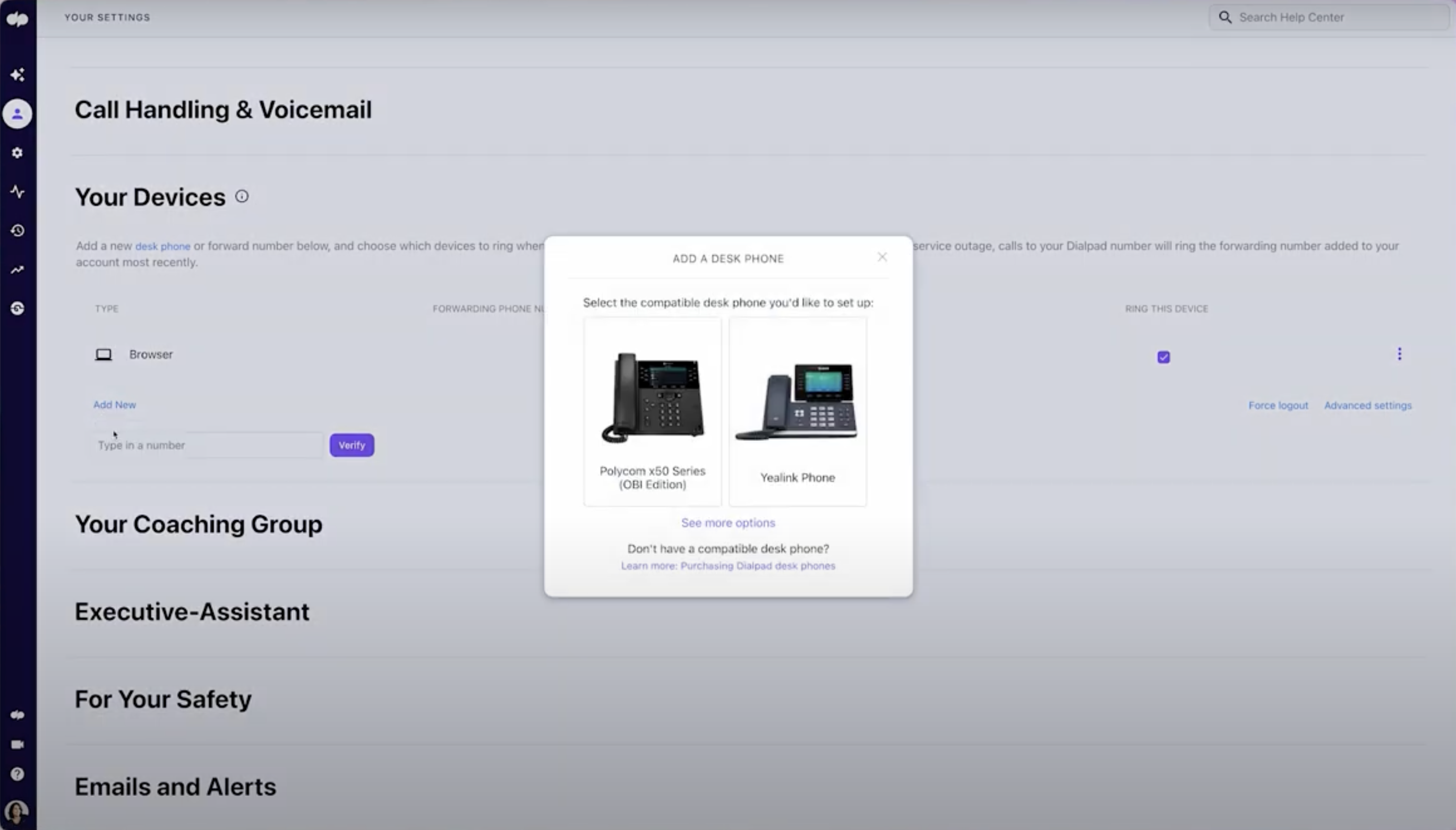
RingCentral
RingCentral is excellent for global teams needing robust call routing capabilities, extensive CRM integrations, and cross-platform compatibility.
The forwarding service is part of the RingEX, their AI-powered business communications tool, that offers routing rules customization, quick response and calls prioritization based on criteria.
Pricing
Plans of RingEX start at $20/month per user paying annually.

How to forward calls using RingCentral?
- In the left navigation bar, go to Company Settings > Phone.
- Click the Forward all company calls toggle. The Forward all company calls window will open.
- In the Forward to dropdown, select where you want to forward calls. Click Show more options to see the complete list of options.
- Announcement: Send calls to a pre-recorded message, then disconnect the call.
- Voicemail: Send calls directly to a specific voicemail box.
- A specific user: Send calls to one specified user in your company.
- Multiple users (call queue): Send calls to multiple users in your company.
- Company greeting: Send calls to a pre-recorded company greeting that gives callers the option to connect to a specific extension or company operator.
- Shared line: Forward calls to a shared line (multiple users who have access to one phone number).
- To forward calls for a specific length of time:
- Check the box next to Specify start and end dates.
- Choose your Start date, Start time, End date, and End time.
- Click Save.

How to Activate Native Call Forwarding?
Not ready to subscribe to a call forwarding service?
No problem, we got you covered.
Both iPhones and Android come with a (limited) call forwarding option.
Let’s review how you can activate them.
Activate Call Forwarding on iPhones
Here’s how to set it up:
- Open the Settings app: Locate and open the Settings app on your iPhone’s home screen.
- Go to the App section: Scroll down and tap Phone to access your call settings.
- Enable Call Forwarding: Select Call Forwarding and toggle it On.
- Enter the forwarding number: A text field will appear. Input the phone number where you want your calls forwarded.
Once the number is saved, incoming calls will now be redirected to the specified number.
When you no longer need call forwarding, simply return to the Call Forwarding menu, toggle it Off, and your iPhone will resume receiving calls as usual.
Limitations: While Apple doesn’t natively offer conditional call forwarding, some carriers provide this feature through dial codes. Check with your carrier for details.

Activate Call Forwarding on Android Phones
Android phones offer more customizable call forwarding options than iPhones, allowing users to choose specific conditions for redirecting calls.
Here’s how to set it up:
- Open the Phone app: Launch your device’s built-in Phone app.
- Access call settings: Tap the three-dot menu (or equivalent) in the corner and select Settings.
- Find call forwarding options: Scroll down to Calling Accounts or Call Settings (the name varies by device).
- Select Call Forwarding: You’ll see several options for call forwarding:
- Always forward: Automatically redirects all incoming calls.
- Forward when busy: Forward calls when you’re on another call.
- Forward when unanswered: Redirects calls if you don’t pick up.
- Forward when unreachable: Sends calls to the specified number if your phone is off, out of service, or in airplane mode.
- Input the forwarding number: Enter the phone number where calls should be forwarded and confirmed.
To disable call forwarding on Android, revisit the Call Forwarding menu, select the active option, and tap Turn Off.
Tip: Some Android devices and carriers may still use dial codes for enabling call forwarding. If you don’t see these options, contact your service provider for assistance.
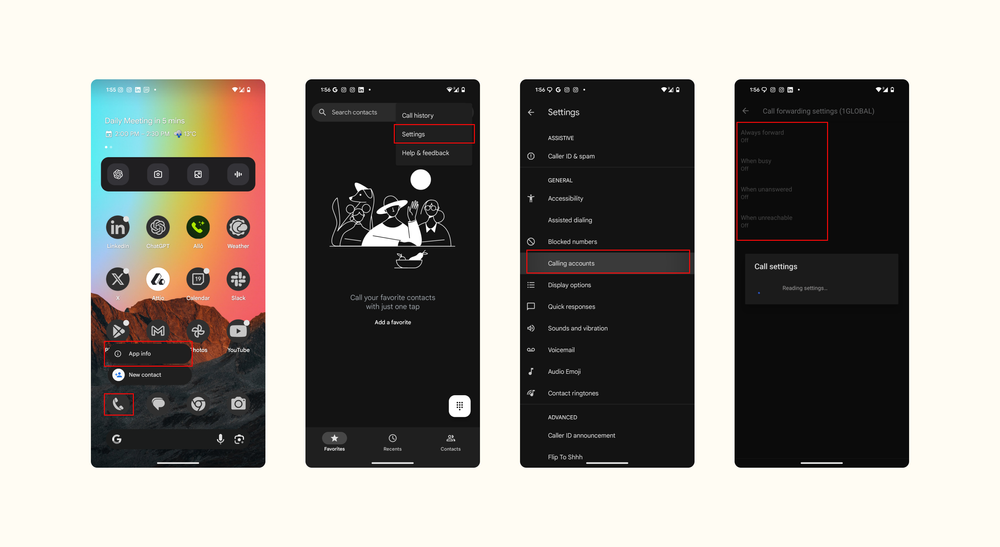






.svg)























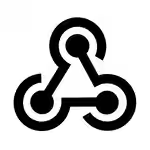

.avif)








