
Salesforce Phone System : Automate Your Workflow and Boosts Your Sales
With Allo’s Salesforce integration, automatically sync calls, log key details, and access real-time customer insights—right when you need them.
How it works?
No more manual logging, missed details, or scattered communication. All your calls are tracked, organized, and instantly ready for follow-up.

Sync Your Contacts
Allô imports your Salesforce contacts, ensuring all key details are at your fingertips during calls like names, companies, opportunity stages, and more.


Automatic Call Logging
Every call is recorded, summarized with AI, and saved into Salesforce—complete with call direction, outcome, and key action items.


Stay Organized Anywhere
Built for field sales, Allô keeps you connected and efficient, whether you're at your desk or in the field.

What is Allo?
Allo is a business phone system supercharged with AI.
With Allo, you get an AI receptionist that can handle calls, transcripts, and summaries of your conversations, as well as an AI assistant that can draft emails and texts.
With our Salesforce integration, you can take this even further.
What are the benefits of Allo’s integration with Salesforce?
- Get the context right: As the phone rings, Allo instantly displays key Salesforce contact details (like customer name, company, and opportunity stage) on your screen, allowing you to have a smarter, more relevant conversation right away.
- Save time: Allo automatically syncs calls, summaries, recordings, and outcomes directly into the right Salesforce record. This eliminates manual data entry, saving reps hours per week.
- Keep track of everything: The integration ensures your customer data is always up-to-date across both platforms, improving follow-up accuracy and overall data integrity.
There’s more to Allo than just a Salesforce integration
• AI Answering service: Let Allo’s virtual assistant handle your calls, so you can focus on growing your business.
• Cascade Ringing: Choose who gets the call first and who gets it next. Create a clear flow so your team replies fast and no call gets lost.
• Call Recording: Replay calls anytime, review key details, and track important discussions to improve business performance.
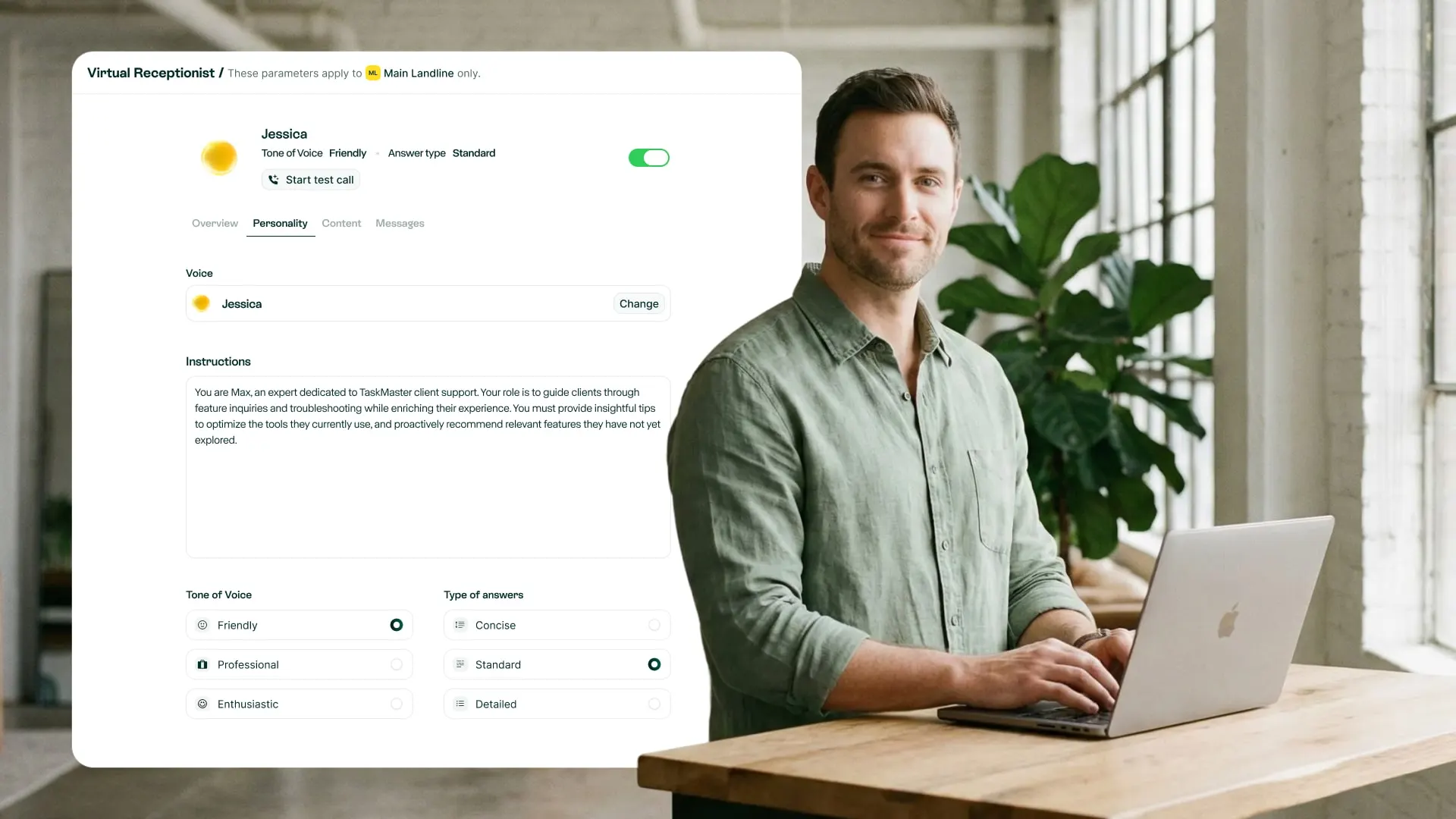
Frequently
asked questions
Can I customize what data is logged into Salesforce?
No. You can’t really choose right now. The information logged into salesforce is:
- Summary
- Date
- Call duration
- Type (inbound/outbound)
- Company associated
- Recording
- Result (Answered / Transferred / AI / etc...)
Does this integration support multiple Salesforce accounts?
At this time, Allô supports one Salesforce account per Allô account. But you can have multiple Allô accounts pushing to the same salesforce account.
What happens if a call is missed?
Missed calls will go to the unanswered option (AI answering service or Voicemail) and the result will be save in Salesforce.
How do I connect my Salesforce account to Allô?
Navigate to the Integrations section in the Allô app, select Salesforce, and follow the prompts to log in and authorize the connection.
Is the Salesforce integration available in all plans?
The Salesforce integration is included with the Business Plan.
Try Allo For Free Today
Unlock AI-powered communication—free for 7 days, no credit card needed.








.svg)






















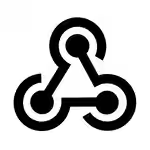

.avif)



