RingCentral pricing isn’t as straightforward as it looks.
While the company positions itself as an all-in-one communication platform, its cost structure can quickly climb with add-ons like AI, contact center tools, or additional users.
Below, we break down RingCentral’s plans, pricing tiers, and hidden costs, plus real examples of what you’ll actually pay each month, and some cheaper, more transparent alternatives.
What Does RingCentral Pricing Look Like?
RingCentral’s pricing revolves around its RingEX™ (Business Phone) product.
The core VoIP system used by most small and medium companies. From there, you can add modules like AI Receptionist, Video, Contact Center (RingCX), or Conversation Intelligence.
Here’s how their pricing works in practice:
%2011.01.21.png)
User-based pricing model
RingCentral’s cost depends on how many users you add:
- 1–5 users: you can subscribe directly online.
- 6–100 users: you’ll need to contact their sales team for a quote.
- 100+ users: enterprise pricing (custom contracts and discounts).
This structure is designed to reward volume, but it also means small businesses rarely get the best rates.
Unlimited calls, but limited SMS
All plans include unlimited domestic calling, but SMS usage is capped between 25 and 100 messages per user per month, depending on the plan. Beyond that, you’ll pay extra per message. This is a key detail many companies miss.
AI features are included… but some require add-ons
RingCentral now integrates basic AI tools across all plans, such as transcriptions and call summaries. However, flagship features like the AI Receptionist or Conversation Intelligence (RingSense) are expensive paid add-ons.
*Overage charges of $0.50 per minute apply if usage exceeds the total included minutes. Additional minute bundles are available for purchase. Call time is rounded up and billed in 30-second increments.
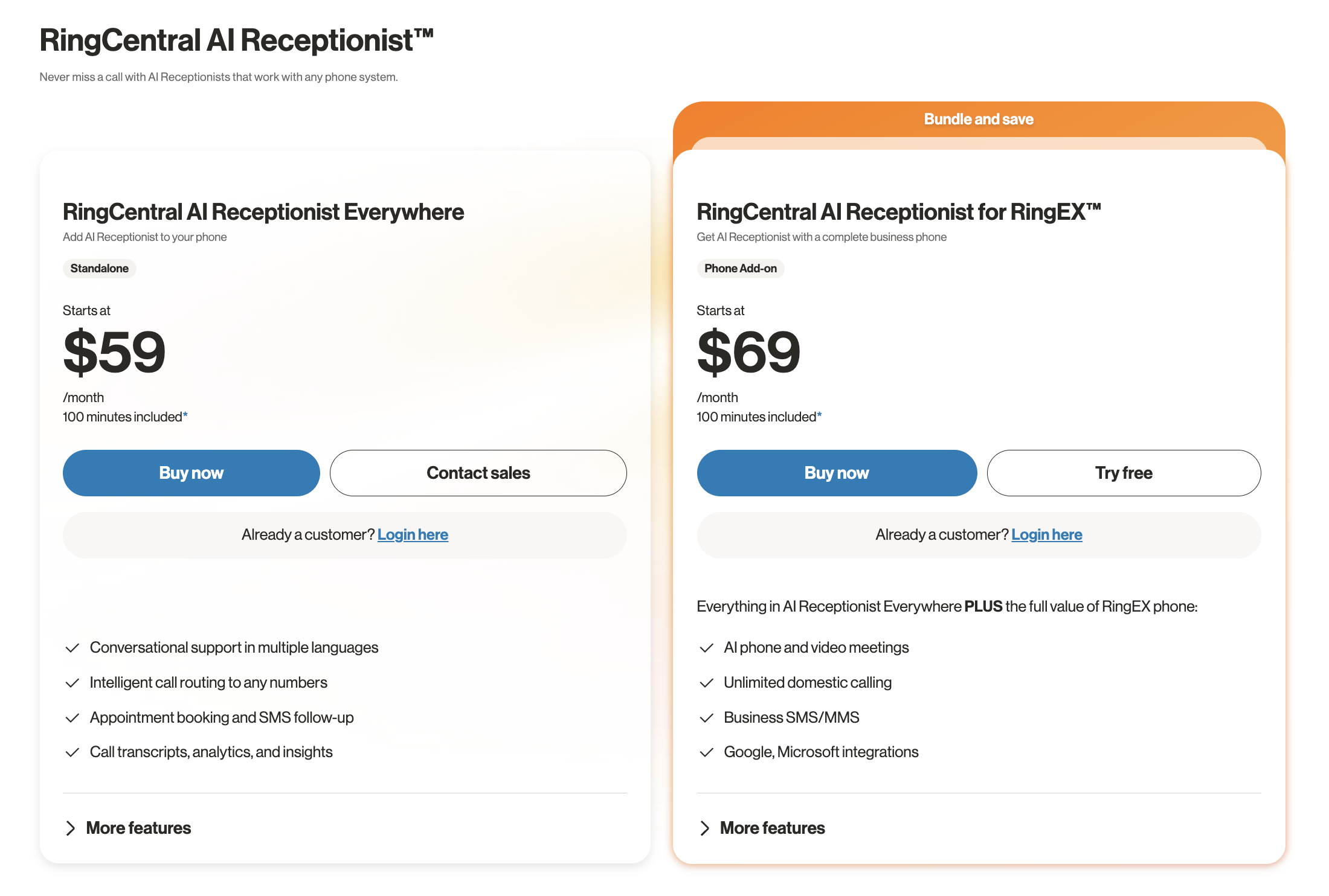
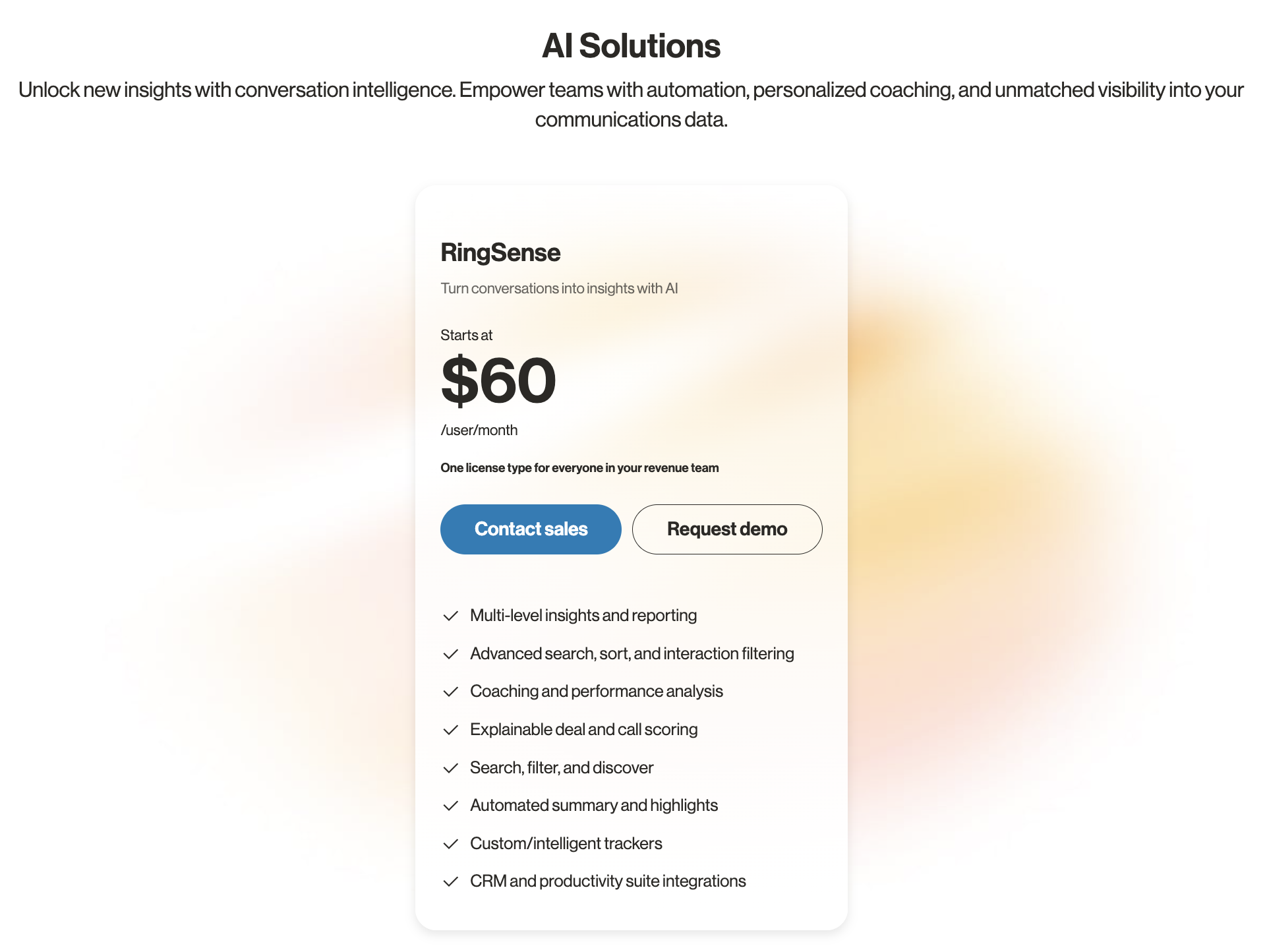
International and regional differences
RingCentral’s pricing outside the U.S. (UK, France, Canada) stays broadly similar after currency conversion. However, international call rates vary widely, and they’re not published clearly on the website. You’ll need to request a rate sheet or use the in-app rate calculator for specifics.
Does RingCentral Have Hidden Fees?
This is where things get tricky. While RingCentral’s base pricing looks clean, hidden fees can creep in fast depending on your setup and usage.
Here are the most common ones:
Even small teams may see their monthly bill jump by 20-40% once usage, devices, and extra seats are factored in.
How Much Will RingCentral Cost You?
Let’s go through a few simulations so you can estimate your real monthly cost depending on team size and features.
Also note:
- Some of these features (especially the AI Receptionist) have included usage (minutes) with limits; excess usage may incur overages.
- Video “free / basic” tiers exist; extra features cost more.
- Contact center often is a separate “seat / agent” model, not every user needs it.
- Pricing often assumes annual billing; monthly billing often costs more.
🟡 Example 1: 50 users, phone system + AI Receptionist
Assumptions:
- Choose a mid-tier phone plan (e.g. $25/user)
- AI Receptionist will be licensed perhaps for one “front desk / shared license” or for a few "receptionist seats" (not necessarily one per user)
- Overages on AI Receptionist minutes probably minimal for this scale
Estimate:
- Phone system: 50 × $25 = $1,250 / month
- AI Receptionist: $59 / month (for one license). If you need more than one AI license (e.g. multiple offices), multiply accordingly
- Total ≈ $1,309 / month
If you needed 2 AI Receptionist licenses: 2 × 59 = 78 → total $1,368.
Also, if you had significant overages in AI minutes, add those.
So for 50 users: ~ $1,350 / month (around).
🟡 Example 2: 300 users, with video + call center
Assumptions:
- All 300 users need video (the advanced / Pro+ plan)
- But not all 300 are contact center agents; assume 100 are agents, the rest are internal users
- Use a mid / higher phone plan, say $25/user
- Contact center (RingCX) seats cost $65/user (for those 100 agents)
- The company also adds 10 conference rooms with “RingCentral Rooms” licenses → $39/room/month (paid annually)
Estimate:
- Phone system (for all 300 users):
300 × $25 = $7,500/month - 10 conference rooms:
10 × $39 = $390/month - Contact center (100 agents out of 300):
100 × $65 = $6,500/month - Sum them to get the total :
$7,500 + $3,000 + $6,500 = $14,390 / month
That’s assuming:
- You pay annually (not monthly).
- No hardware costs (desk phones, cameras, etc.)
- No extra add-ons (AI Receptionist, RingSense analytics, webinars, etc.)
🟡 Example 3: 100 users, phone system + Conversation Intelligence
Assumptions:
- All 100 users need phone service
- All 100 users or a subset need the analytics / conversation intelligence add-on
- Use mid-tier phone plan ($25/user)
- Add conversation intelligence @ $60/user
Estimate:
- Phone system: 100 × $25 = $2,500 / month
- Conversation Intelligence: 100 × $60 = $6,000 / month
Total = $8,500 / month
If only 20 users (e.g. sales) needed conversation intelligence, that cost drops: 20 × 60 = $1,200, so total = $3,700.
Observations & trade-offs
- The add-ons (AI receptionist, contact center seats, analytics) often cost more per user than the base phone system itself.
- You might not need to enable every feature for every user (e.g. contact center only for support agents, analytics only for sales, AI receptionist only for front desk). That helps reduce cost.
- Overages (e.g. for AI minutes) and extras (hardware, international calling) can inflate these numbers.
- Bundling (higher tiers) sometimes reduce marginal cost or include certain features, so your real price per user might be lower with a good deal.
What’s Cheaper Than RingCentral?
We understand that for small teams, RingCentral could be expensive.
That’s why we selected some alternatives that often deliver 80-90% of the value for a fraction of the price.
Quick Insights
- Allo → Best for mobile-first teams who want AI everything included (no add-ons, no setup). It is Up to 65% cheaper than RingCentral, this means 3× more affordable for the same AI features.
- Dialpad → Best all-in-one multi-channel solution for hybrid or remote teams. It is Around 55% cheaper than RingCentral with AI add-ons.
- Google Voice → Best for Google Workspace users needing a simple VoIP layer. Up to 70–80% cheaper than RingCentral for core calling and voicemail.
- Quo (OpenPhone) → Best for collaborative teams managing shared inboxes and clients. Roughly 60% cheaper than RingCentral with built-in AI automation.
- RingCentral → Still powerful for enterprises, but too complex and up to 3× more expensive for smaller teams once AI and add-ons are included.
Allo: Best for AI
💡 If you just need clean calls, instant setup, and AI summaries, Allo is 3x cheaper and easier to use than RingCentral.
Allo is a mobile-first phone system built specifically for small teams that want AI features, clear calls, and instant setup without paying enterprise prices.
It’s designed for entrepreneurs, real estate agents, consultants, and small sales teams who don’t need IT departments or complex integrations to get started.
What Includes Allo?
Allo replaces traditional phone systems with a desktop and mobile app that includes:
- A business number (toll-free, local or national)
- Unlimited calls and messages
- AI call summaries and voicemail transcriptions
- A built-in AI receptionist that can answer, route, and summarize calls automatically
- CRM integrations (HubSpot, Salesforce, Zendesk)
- Full call history and analytics accessible from any device
Everything works natively from your phone. You can start in minutes, no hardware, setup calls, or onboarding required.
Why Allo Is the Best Option for Small Teams
In short: Allo gives small teams the essential tools like business numbers, an AI receptionist, and analytics in one lightweight mobile app. RingCentral adds complexity and enterprise features that most SMBs will never use.
Pricing Comparison: Allo vs. RingCentral
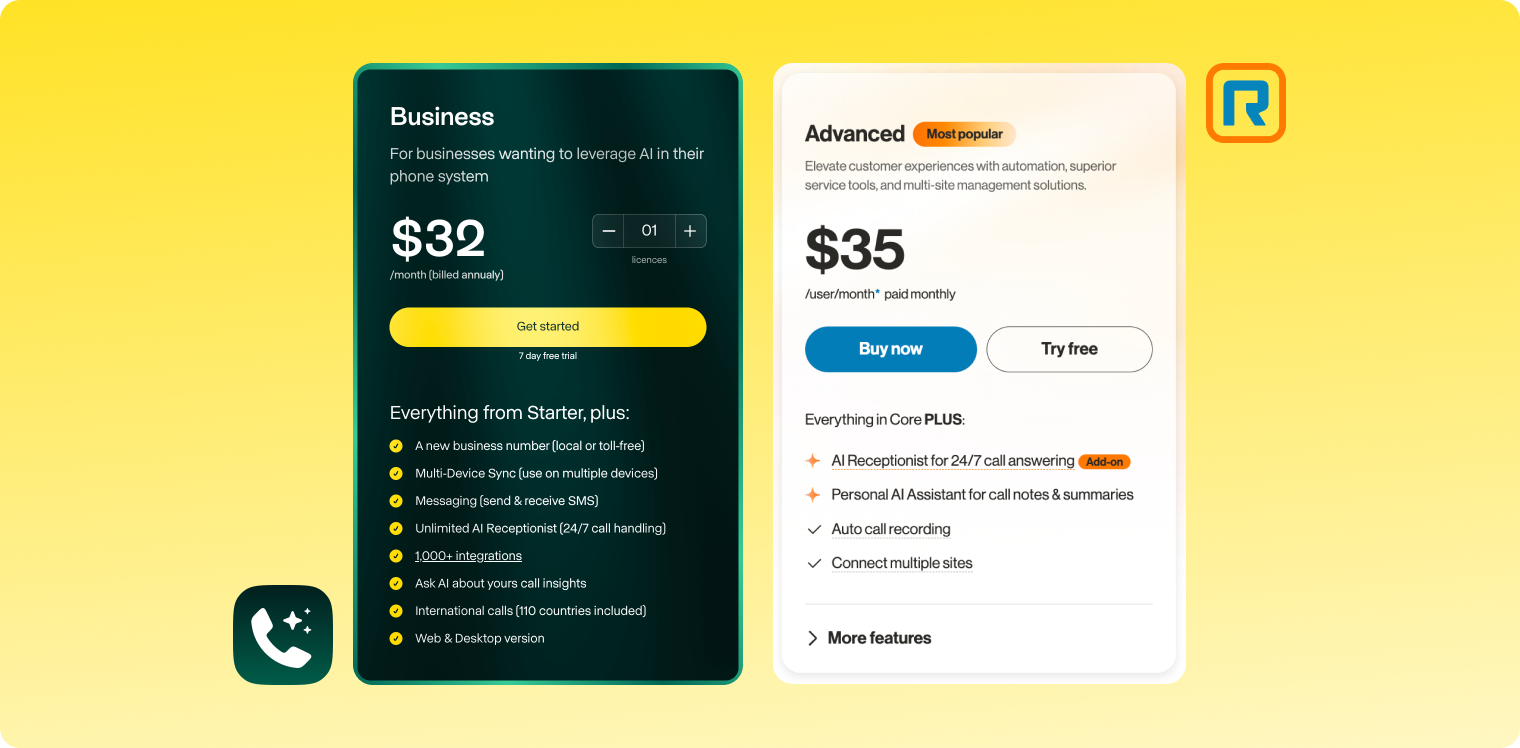
Let’s take a concrete example.
Scenario:
You have a team that needs 50 seats, and you want:
- A business phone system (VoIP)
- An AI receptionist to handle calls and routing
- AI-powered summaries, notes, and transcripts
Basic analytics and call reports
Estimated Monthly Cost (USD)
At first glance, the difference looks small, until you realize RingCentral’s AI is not fully included.
To match Allo’s AI summaries and transcription features, you’ll also need RingCentral Conversation Intelligence ($60/user/month).
With AI Fully Matched
*We’ve chosen the lower price of the AI Receptionist add-on for a more conservative estimate, since another option costs $69.
Final Verdict
If you’re a small or medium-sized team that values mobility and simplicity, Allo can be up to 65% cheaper than Ringcentral when you take the AI features into accounts.
With Allo, you’d get:
- A full AI-powered phone system
- AI receptionist and summaries included
- No contracts, no setup calls, no extra fees
Demo
Dialpad: Best for Multi-Channel Capabilities
Dialpad is one of the few business phone systems that truly merges voice, SMS, video, and contact center features into a single interface.
It’s known for its AI-powered transcription, real-time call coaching, and multi-channel routing that lets teams handle calls, messages, and meetings all in one place.
What Includes Dialpad?
Dialpad offers a unified communication suite that combines:
- VoIP calling and messaging (unlimited in the U.S. and Canada)
- HD video meetings
- AI call summaries and sentiment analysis
- Built-in contact center options for support and sales teams
- CRM integrations (HubSpot, Salesforce, Zendesk)
- Real-time call coaching via Dialpad Ai
Everything is cloud-based, mobile-friendly, and designed for hybrid teams.
Why Dialpad Can Be a Better Choice Than RingCentral
Bottom line: Dialpad includes advanced AI and multi-channel tools in its core product. RingCentral locks many of these behind add-ons, making Dialpad more cost-efficient for growing teams that need voice + messaging + video in one place.
Pricing Overview

Pricing Comparison: Dialpad vs. RingCentral
Let’s compare the two platforms for teams of 50 and 100 employees that need:
- A business phone system
- Video meetings
- AI summaries
- Analytics and optional contact center features
Scenario 1: Standard Team (Dialpad Pro vs. RingCentral Advanced)
Result: Dialpad delivers full AI features at less than half the price of RingCentral once you factor in the AI add-ons RingCentral requires.
Scenario 2: Sales or Support Teams (Dialpad Sell / Support vs. RingCentral + Contact Center)
While RingCentral may appear slightly cheaper here, Dialpad’s AI call coaching, native analytics, and omnichannel chat make it a more powerful, modern alternative, especially for hybrid or remote teams.
Final Verdict
If your business relies on multi-channel communication like phone, SMS, chat, and video, Dialpad is a smarter, more scalable choice.
- You’ll get AI transcription and summaries for every call, not just sales ones.
- You won’t need to pay for separate tools to manage chat, SMS, or video.
- And you’ll keep your cost per user predictable, without add-on surprises.
Demo
Google Voice: Best for Google Workspace Users
Google Voice is Google’s lightweight, cloud-based business phone system built directly into Google Workspace.
It’s the simplest VoIP option for teams already using Gmail, Calendar, and Meet, offering call routing, voicemail, and SMS features fully integrated into your existing Google ecosystem.
It’s not designed for call centers or large sales teams, but for small businesses and startups looking for a simple, reliable business number without any IT complexity, it’s one of the most convenient tools out there.
What Includes Google Voice?
Google Voice lets you make and receive calls, send SMS, and manage voicemails directly from your Gmail or Google Voice app.
Key features include:
- Business phone numbers (local or international)
- Unlimited calling in the U.S. and Canada
- Voicemail transcription (AI-generated)
- Call forwarding and routing rules
- Integration with Gmail and Google Calendar
- Basic call recording and analytics
Everything syncs automatically across devices like phones, desktops, or browser, and it’s managed entirely from your Google Workspace admin console.
Why Google Voice Can Be a Better Choice Than RingCentral
In short: Google Voice isn’t trying to replace RingCentral, it’s made for teams that just need a professional number, call routing, and Google integration, not a full-blown contact center.
Pricing Overview
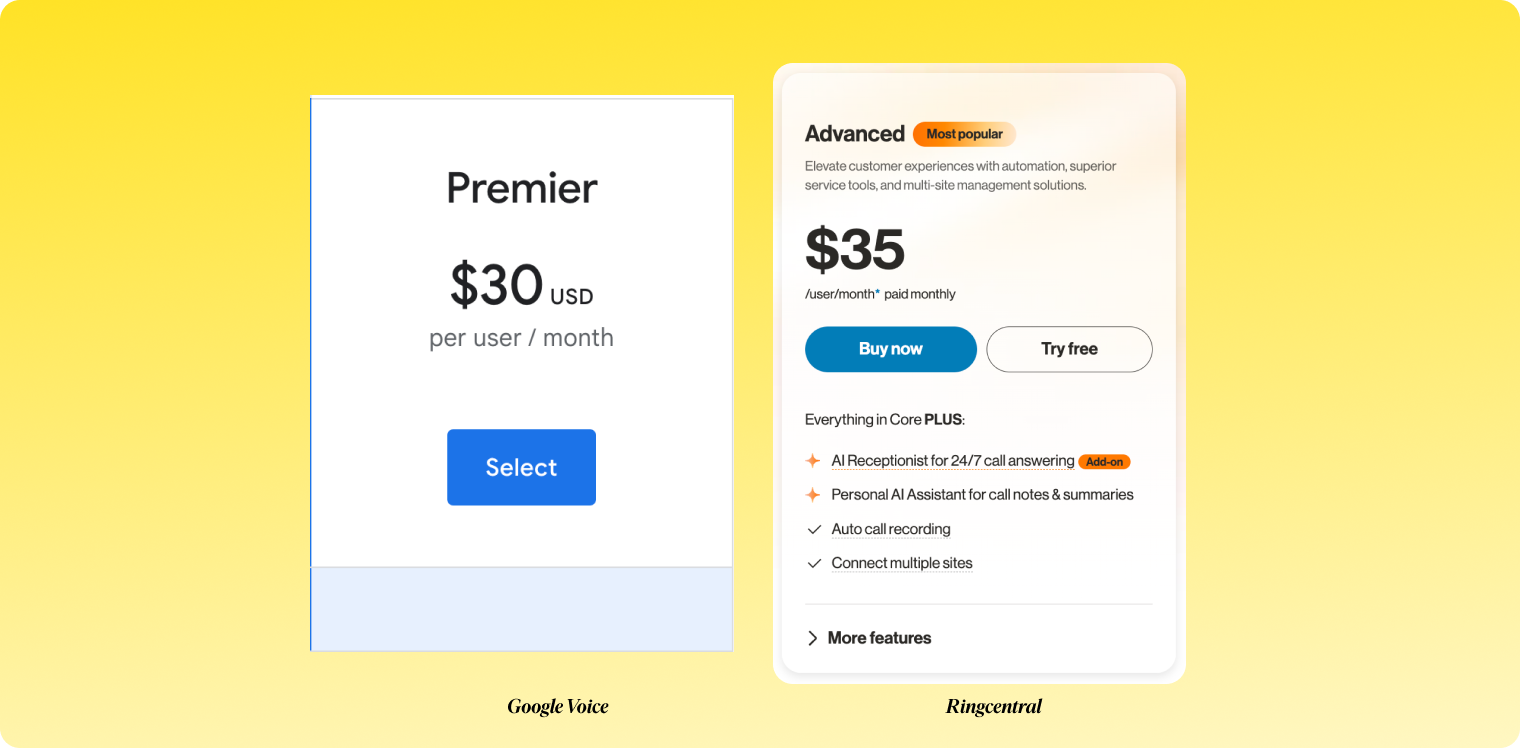
Pricing Comparison: Google Voice vs. RingCentral
Let’s compare both platforms for teams of 20 employees who already use Google Workspace and want a VoIP solution with voicemail transcription and basic analytics.
Scenario 1: Standard Business Setup
Result: Google Voice costs roughly 40-50% less than RingCentral for similar voice and voicemail features, but lacks advanced AI and analytics.
Scenario 2: AI and Contact Center Add-Ons
Even Google Voice’s highest plan is 3x cheaper than RingCentral’s equivalent setup with AI and analytics, although Voice doesn’t offer AI summaries or deep conversation intelligence.
Final Verdict
If you’re a Google Workspace company, Google Voice is the easiest and most affordable business phone solution you can adopt.
- It’s deeply integrated into Gmail, Meet, and Calendar.
- It requires no onboarding, setup, or hardware.
- And it costs a fraction of what RingCentral charges for comparable calling features.
However, Google Voice isn’t meant for everyone, it lacks advanced analytics, AI call summaries, and contact center tools.
If your team needs multi-channel communication or AI-powered insights, Dialpad or Allo will be a better fit.
Demo
Quo (formerly OpenPhone) – Best for Team Collaboration
Quo (OpenPhone in the past), is a modern business phone system built for teams that collaborate on calls, messages, and customer relationships in real time.
It’s not just a VoIP app, it’s a shared communication workspace where your entire team can read, comment, and reply to calls and texts together, just like in Slack or Gmail.
What Includes Quo?
Quo lets your team handle business communication from one shared inbox, with context and collaboration at the center.
Core features include:
- Shared phone numbers for teams (sales, support, etc.)
- Unlimited calling and texting in the U.S. and Canada
- Internal comments and mentions (reply privately inside conversations)
- Call recording and voicemail transcription
- CRM and Slack integrations
Unlike traditional VoIP tools, Quo turns your phone system into a collaborative inbox, where anyone can see what’s been said, assign follow-ups, and keep context on every conversation.
Why Quo Can Be a Better Choice Than RingCentral
Pricing Overview
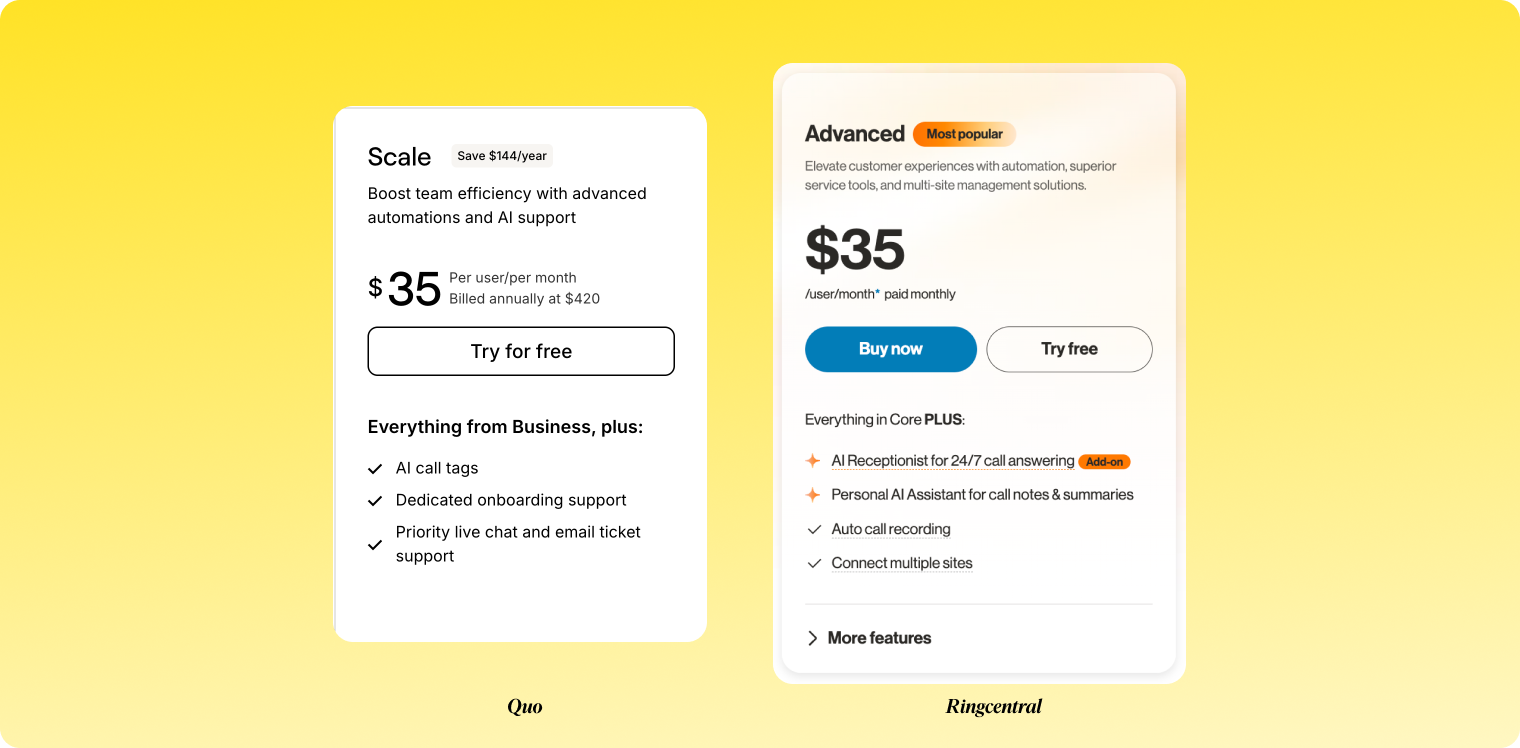
Pricing Comparison: Quo vs. RingCentral
Let’s compare both platforms for teams of 50 employees that need:
- A business phone system
- AI support and automations
- Shared inboxes and team collaboration
- Voicemail transcription and analytics
Scenario: Standard Team Setup (AI & Collaboration)
Result: Quo’s Scale plan delivers built-in AI tagging, automation, and collaboration tools at less than half the cost of RingCentral once you factor in AI add-ons.
Final Verdict
If your business revolves around teamwork, like customer support, real estate, or agency work, Quo is the smarter choice.
- You’ll get shared phone numbers, real-time collaboration, and built-in AI transcription.
- Your team can handle all client conversations together, directly from one inbox.
- And you’ll pay a third of what RingCentral costs with none of the complexity.
Summary
Frequently Asked Questions (FAQ)
[[faq-blog]]
Is RingCentral free?
No.
RingCentral doesn’t offer a free plan. The lowest available tier (Core) starts at $25/user/month (annual) or $30 (monthly).
They do offer limited free trials for testing, but you’ll need to upgrade to keep using the service.
If you’re looking for a free option, Google Voice offers a basic plan for Google Workspace users, and Allo provides a 7-day free trial with full AI access.
Does RingCentral have hidden fees?
Yes, RingCentral’s pricing often includes hidden or optional fees that add up quickly:
- Extra phone numbers ($4.99–$9.99/month)
- AI Receptionist ($39/month)
- AI and analytics ($60/user/month)
- Setup and onboarding for large accounts
- International call rates not shown on their site
Always ask for a detailed pricing quote before subscribing or choose a provider like Allo with transparent, flat pricing.
Does RingCentral include AI?
Yes, but only partially.
RingCentral recently integrated AI into its platform, but most advanced features, such as AI call summaries, transcription, and analytics are available only as paid add-ons:
- AI Receptionist: $39/month
- RingSense Conversation Intelligence: $60/user/month
- AI Transcription: Included only in higher tiers (Advanced/Ultra)
If you want AI built into every call without paying for upgrades, Allo or Dialpad are better options.
Is RingCentral a VoIP service?
Yes, RingCentral is a VoIP (Voice over IP) provider.
It allows you to make calls over the internet using the RingCentral app, desktop, or hardware phones.
What makes it different is its enterprise ecosystem with video, messaging, and integrations, though smaller teams may find it overwhelming.
If you just need a simple VoIP with AI features and clean mobile UX, tools like Allo or Dialpad are far more straightforward.
Is RingCentral worth it for small businesses?
Usually not. RingCentral is powerful but built for large enterprises with complex setups, IVR menus, and call routing needs.
For small or growing businesses, it’s often too expensive and overbuilt, especially since you’ll pay separately for AI and analytics.
Tools like Allo, Dialpad, or Quo offer the same call quality, AI summaries, and mobile usability for 2–3x less.






.svg)























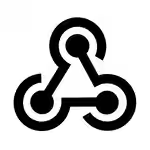

.avif)







